Using the Pet/Slave Tag
The Pet/Slave Tag
The sub wearing her LULU Signature Collar is tagged. Literally.
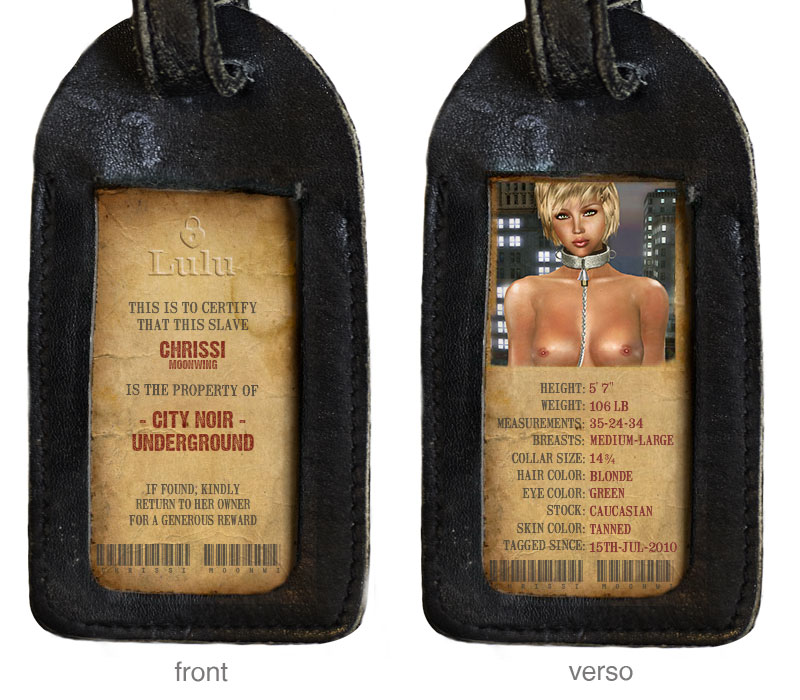
To see a live demo Pet Tag in action, click here.
To flip the Pet Tag, just click anywhere on the page.
Where is my Pet Tag?
Easy. Look for it on your inworld Collar, and just click.

Note: occasionally, your browser might not show the tag and you will just see a gray page. Just reload or refresh your web browser till the Tag loads. If it still doesn't work, try opening it in external browser.
This is the only way to view the Tag. As the Tag physically hangs from your LULU Collar inworld, you have to physically touch the Tag inworld. You cannot bookmark the page and view it at a later time. Doing so will give you a "timed out" message.
Anyone can click on your Pet Tag to view it.
Editing the Tag
Only the sub and her Owner may edit her tag. To edit, click the words EDIT (top-left corner) when viewing the tag.

By Sub
Some items are only editable by the sub: her bodily stats like measurements, eye-color, skin-color, etc. This is what you are, inworld.
Tip: As SL heights are generally too tall and not realistic, feel free to enter your own height that is different from the inworld height.
Tip: You can override the default choices and use your own words for non-numeric items.
Example: Stock: you can type Anglo-American or Chinese.
By Owner
Other items are only editable by her Owner: notes
Automatic
Some items are automatically-generated and cannot be directly edited.
Property of is automatic, and is based on your Owner settings.
If you see yourself owned by CITY NOIR Underground, here’s why
Collar Size is automatically calculated, based on your in-world collar size.
Tagged-since is the date you bought the LULU Collar.
If you are male, there will be no Breast size.
