Using the Collar Ring Menu
You can easily rehook and change leash length by using the Collar Ring Menu.
Getting the Collar Ring Menu
From a LULU Leash Ring
Either:
- rez or wear a LULU Leash Ring – your pet is automatically leashed, and you get the relevant Collar Ring Menu for the current leash/collar ring, or
- click a LULU Leash Ring – if your pet is currently leashed, you will get get the menu for that leash/collar ring. If unleashed, your pet will now be leashed, and you will get the Collar Ring Menu for that leash/collar ring.
From the Collar Menu
- Collar Menu > leash… > releash…* (learn more.)
- Choose the specific collar ring you wish to relink.
- You will be shown the chosen collar ring’s Collar Ring Menu.
Using the Collar Ring Menu
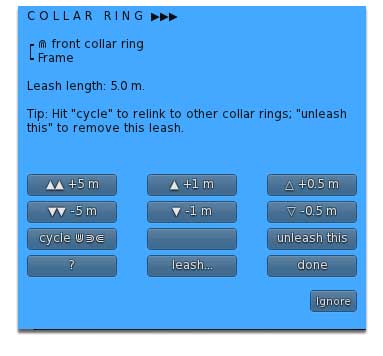
Information Area
The Info area tells you:
- which collar ring this menu controls – front, left, right, rear.
- what it is currently connected to.
- the length of the current leash.
The buttons
The top two rows lengthen and shorten the leash ring, by 5m, 1m and 0.5m increments.
The cycle button re-leashes the current leash to the next available collar ring. To cycle to a collar ring that is already occupied, you need to first unleash or re-leash that other ring.
You can also unleash the current leash.
To return to leash options, hit leash….
See also
Using the Releash Menu
